How Do I Change my Password?
Users can change their own password by clicking the account (avatar) menu and selecting Change password.
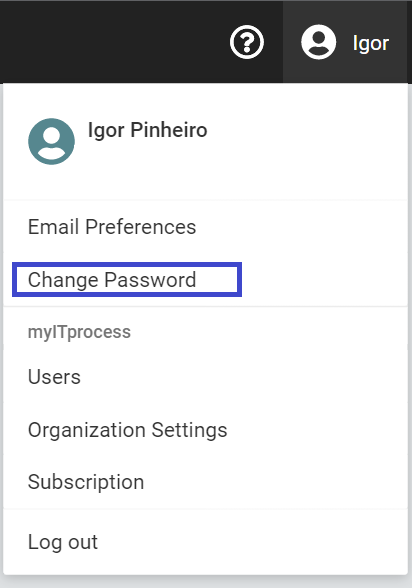
Fill out the fields for your current and then new password and click the Change button.
Users can change their own password by clicking the account (avatar) menu and selecting Change password.
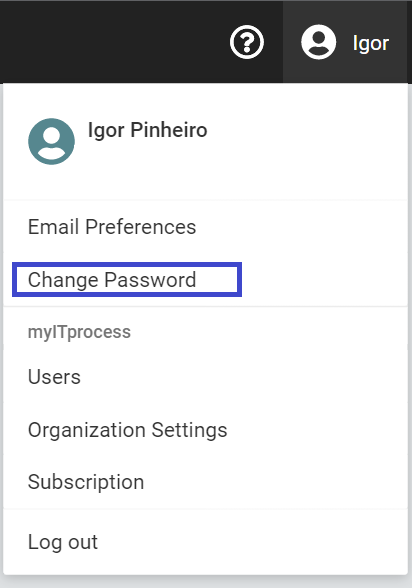
Fill out the fields for your current and then new password and click the Change button.
Copyright © 2025 Kaseya | Privacy Policy | Edit Cookies | Website Terms of Use