Login via Microsoft
Logging into myITprocess just got easier as you can use your Microsoft account.
NOTE Your Microsoft account/email address must be the same one that is listed as a user inside of myITprocess.
- On the login screen, click the Log in with Microsoft button.
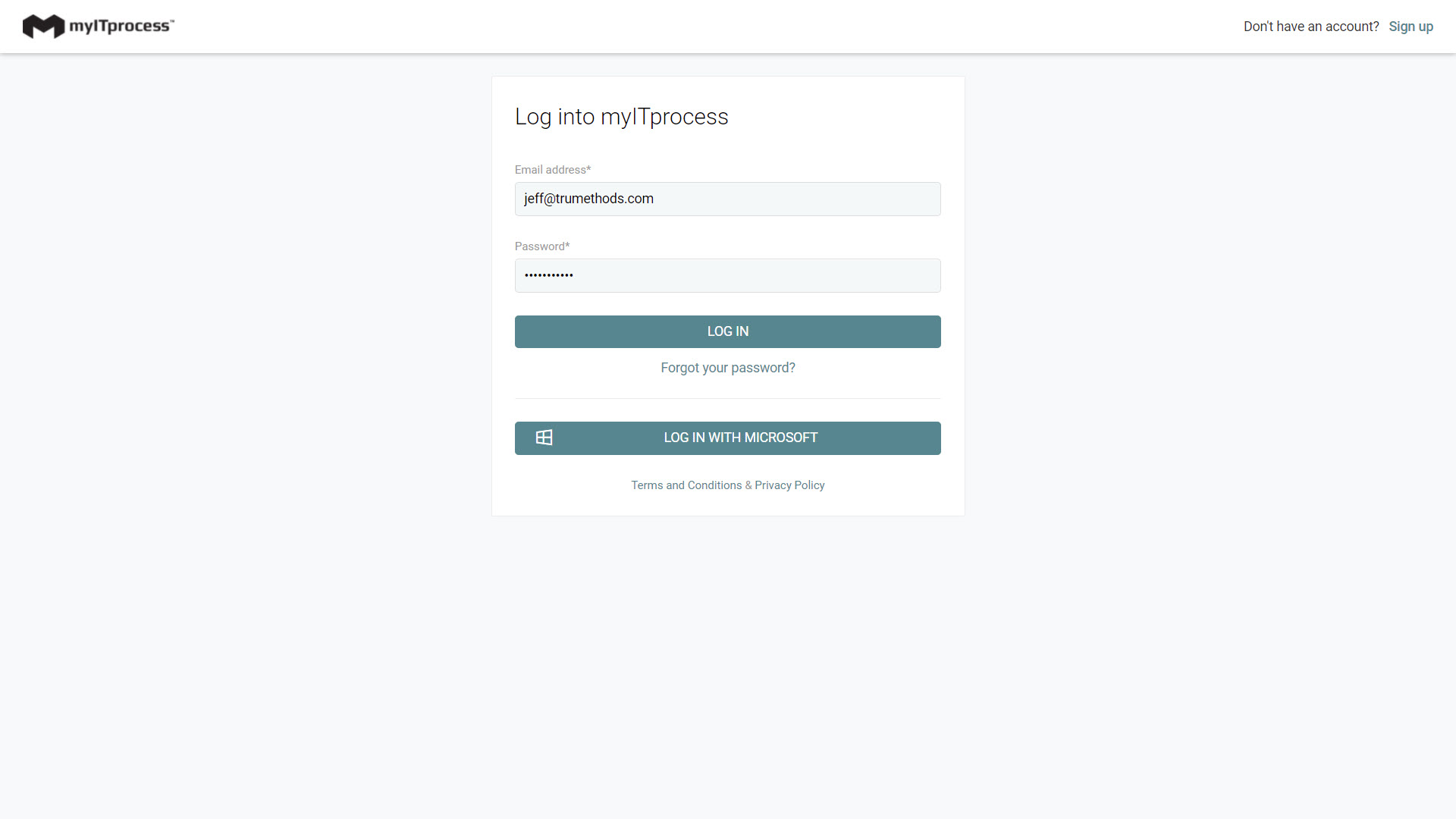
- You'll be prompted to select an appropriate account and then enter your credentials if you are not already logged in with those credentials.
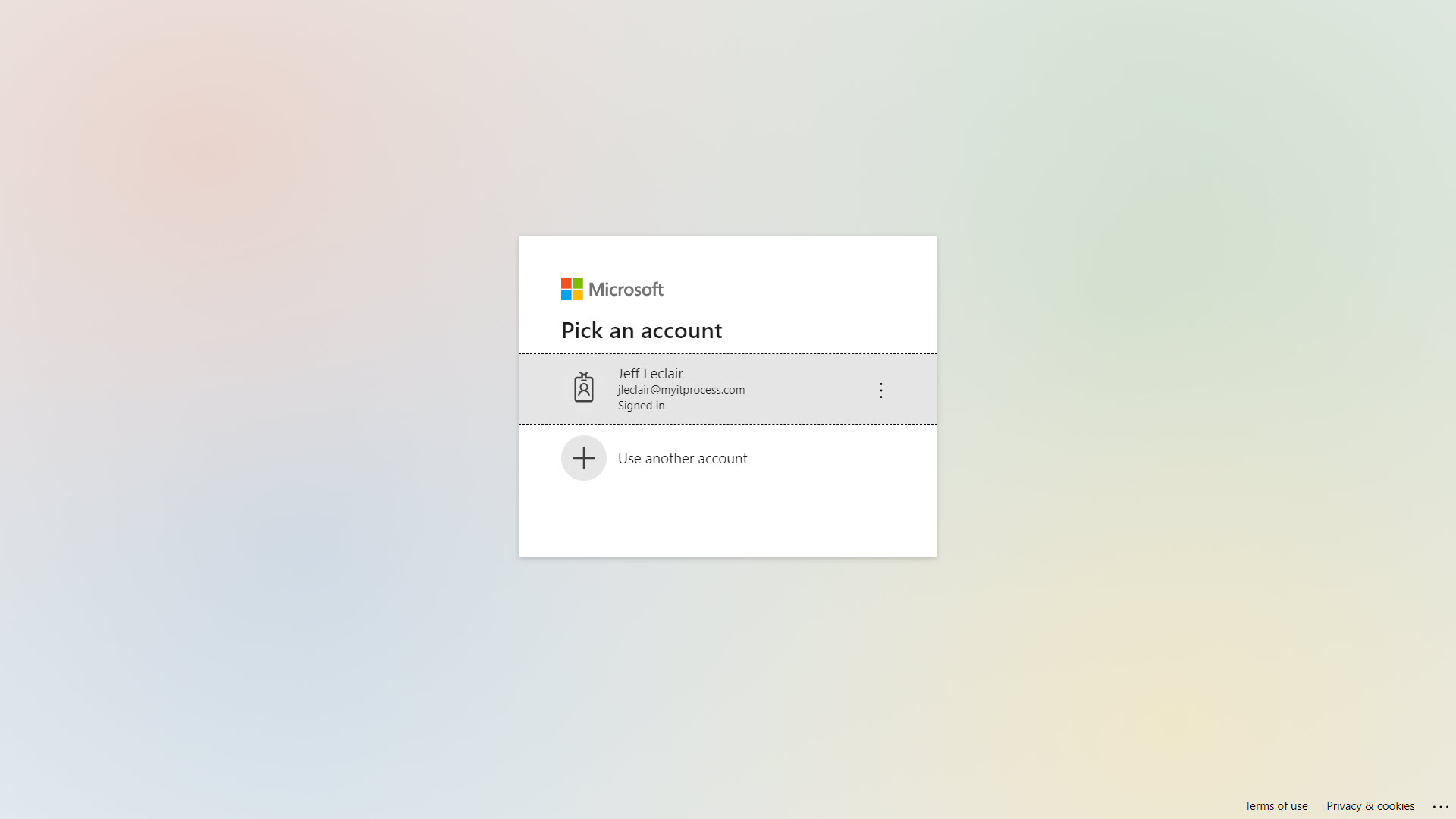
- The first time you set up the login with Microsoft you'll be asked to connect that account with your myITprocess account.
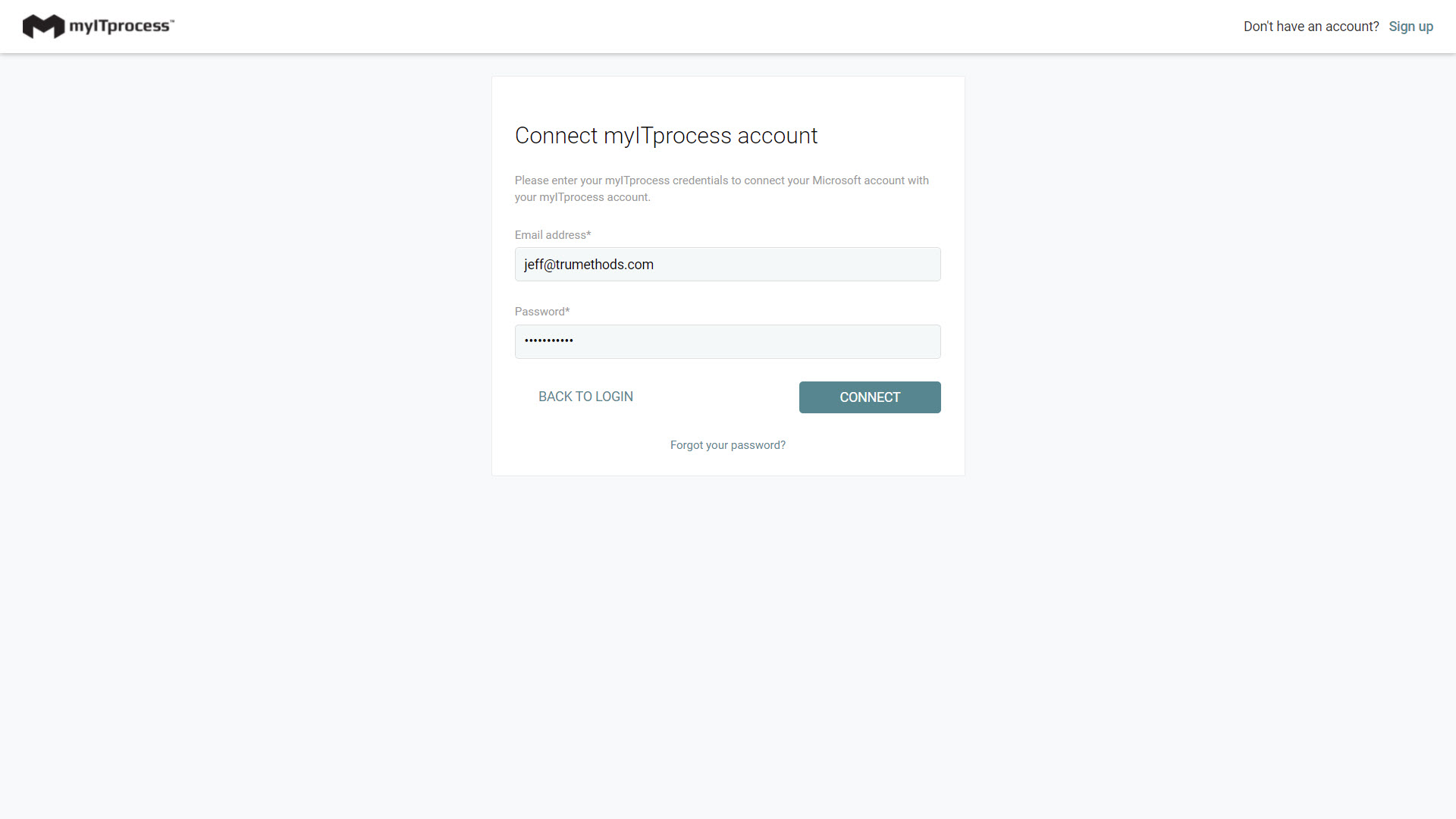
- From here you'll be taken to myITprocess.
NOTE We'll be enhancing this login experience to allow our members to disable our 2FA if they use SSO to log in.



