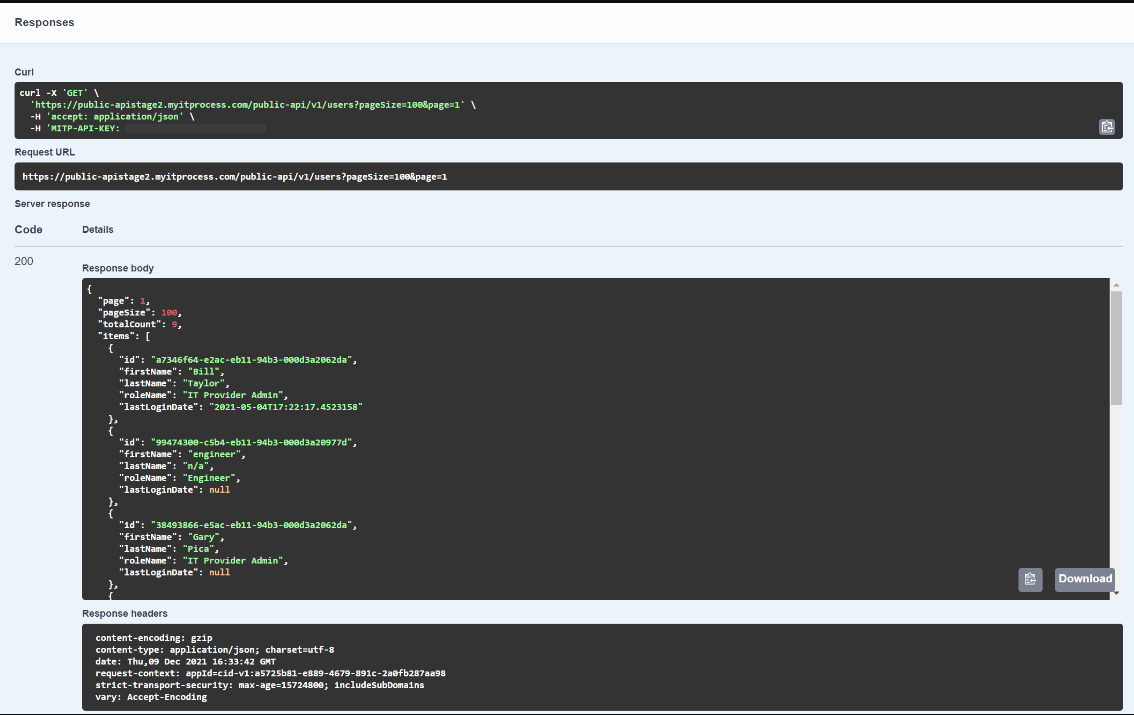myITprocess API
Introduction
myITprocess has a REST API which is documented using Swagger. On the SwaggerUI, you can view all the endpoints we make available.
NOTE The API call limit is 50 requests per minute per IT Provider.
Authentication
For valid authentication
- Log in to myITprocess
- Navigate to Account menu > Account settings > API keys tab
- Click the Add API key button
- Provide a name for your API key
- Click the Generate button
- Make a note of the API key's name and copy the API key
As mentioned in the introduction of the article, our available API endpoints are managed on the SwaggerUI and kept up to date. Additionally, SwaggerUI offers the ability to sample API Code and preview its interaction, right from the browser.
Instructions on the use of SwaggerUI are presented below.
Authorize your requests
- To get started, navigate to https://reporting.live.myitprocess.com/index.html, you will have to authorize your session by clicking the Authorize button.
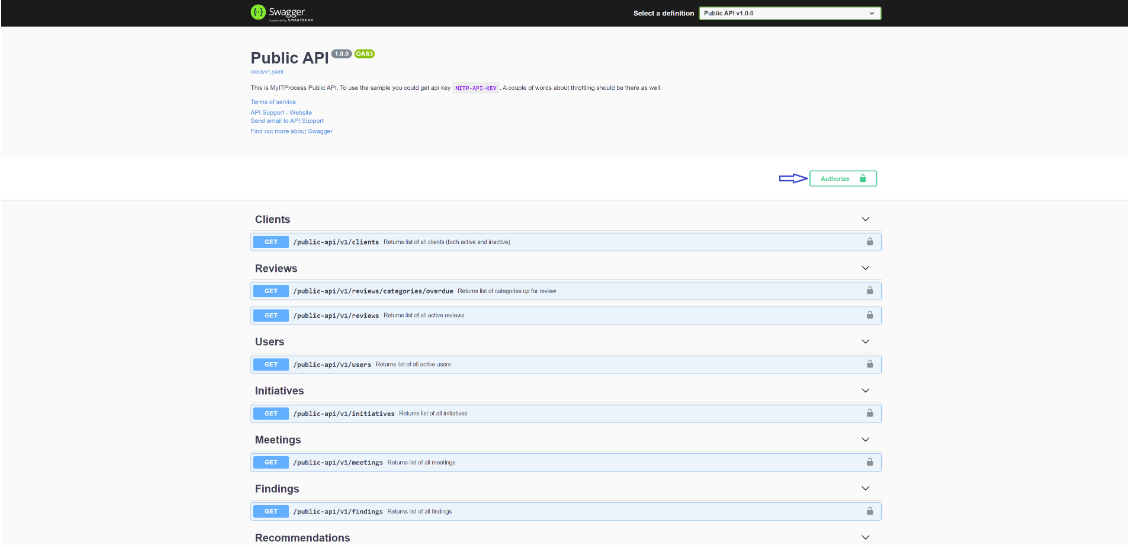
- Click the Expand operation chevron to the right of the endpoint's name
- Swagger will then present a list of possible parameters and responses for each endpoint
For each response, SwaggerUI will present its code, description, links (if any), and an example value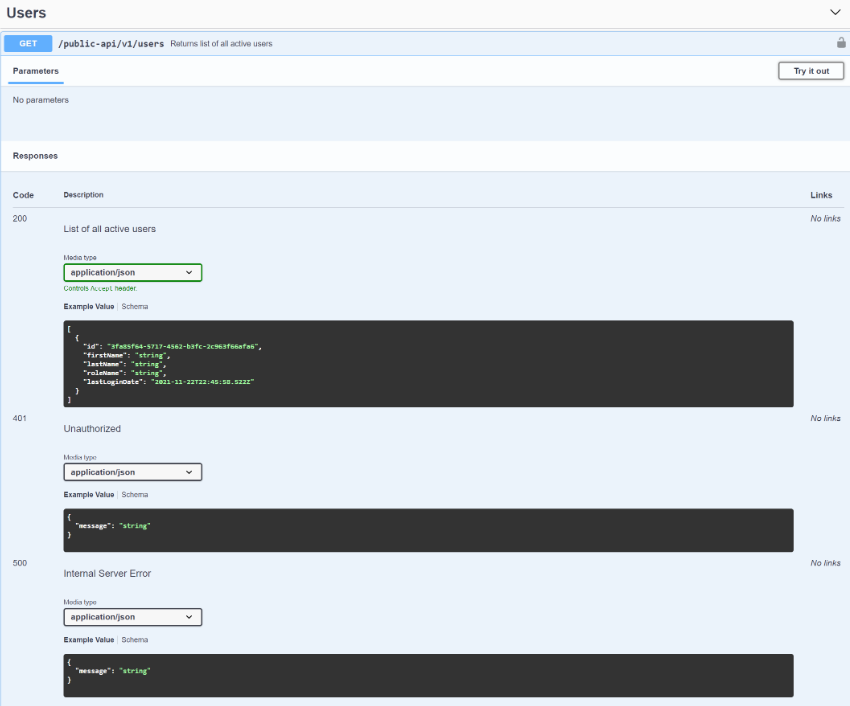
- To preview the code execution from the browser, select the option Try it out > Execute.
A Response will be shown containing a Curl, Request URL, and the Server Response, which in its turn presents the response's Code and Detail