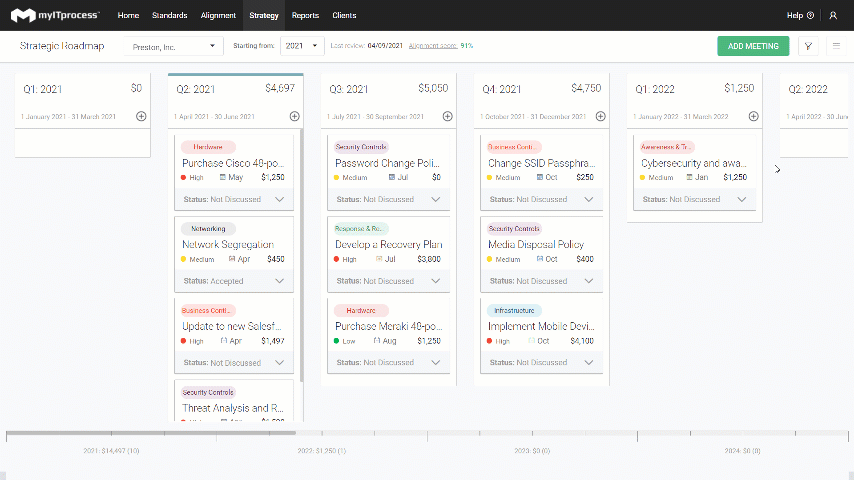Agenda and Meeting Summary PDF's
This article details the steps for generating a PDF of a Meeting Agenda and a Summary Report in the Strategic Roadmap.
Agenda
To generate an agenda PDF:
- Click the menu icon in the top right-hand corner of the page
- Navigate to Upcoming meetings and choose the meeting for creating an agenda
- Click the three vertical dots in the top right-hand corner of the screen and choose Download agenda PDF
Note: An agenda can only be created for upcoming meetings.
Summary Report
To generate a Summary Report:
- Click the menu icon in the top right-hand corner of the page
- Click Meeting History under Strategy Tools.
- Click a meeting from the list to generate a summary
- Click the three vertical dots in the right-hand corner and choose Download summary PDF
NOTE An summary report can only be generated for completed meetings.
NOTE The term 'Clients' are now referred to as 'Organizations' throughout the software.