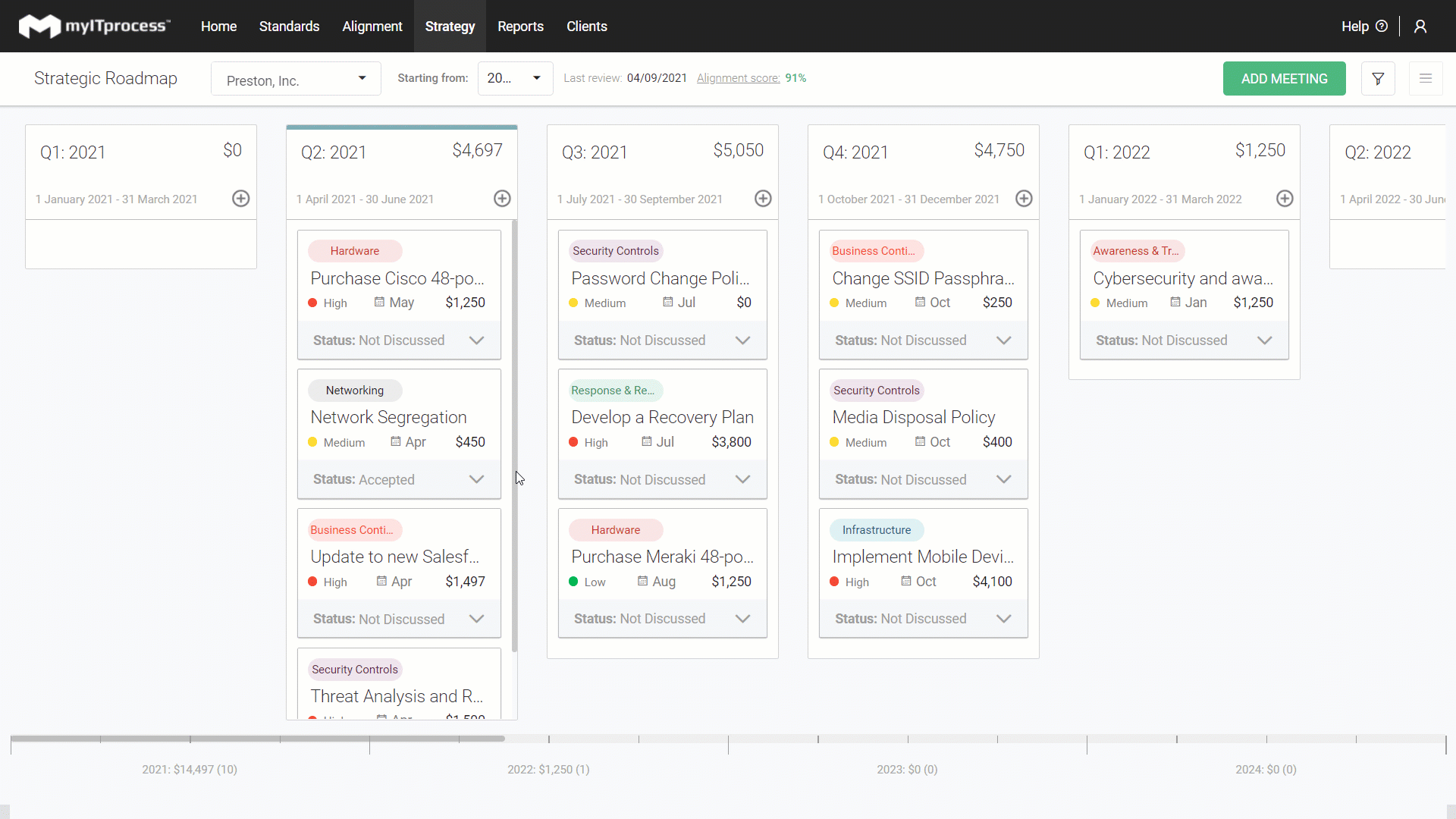Archiving and Unarchiving Recommendations and Initiatives
This article details the process of archiving Initiatives and Recommendations and where to find archived items.
Removal of initiatives or recommendations from the Strategic Roadmap is no longer permanent. Rather than making data unrecoverable, the Archive feature removes the information from view. The data is still available for recovery since it only appears as deleted.
Recommendations
Click any of your recommendations from the roadmap. Click the three vertical dots in the top-right corner and choose Archive.
To restore a recommendation, click the menu icon and then click Archived items. From the list, click Send to board for the recommendation you want to have active on your strategic roadmap. Select the year and quarter and click OK. That recommendation is now removed from the list of archived items and appears on your strategic roadmap
NOTE An active recommendation cannot have an association with an archived initiative. To restore an archived recommendation, it must associate with an active initiative.
Initiatives
Click on the menu in the upper right and then scroll down to find the list of initiatives. Click the initiative you want to archive and then click the three vertical dots. From the drop-down list choose Archive.
To restore and initiative, click the menu icon, and then click Archived items. From the list, click Send to initiatives. This will place that initiative in your list to which you'll associate review findings and recommendations.
NOTE In order to archive an initiative you must first either remove the associated recommendations, archive them individually or they will be archived by default.
Archiving and restoring recommendations and initiatives
NOTE The term 'Clients' are now referred to as 'Organizations' throughout the software.