myITprocess (v6.5.1.49) release notes - Apr 16, 2025
We are excited to announce some important features that we are launching today.
New features and enhancements
Customizable Hardware Warranty Report
Creating customer-focused hardware warranty reports just got a whole lot easier.
With these updates, you can tailor reports that are clean, clear, and perfectly aligned with what your customers care about most.
-
Choose What to Show: Select the specific fields you want to include in your report, like device name, OS, expiry date, RAM, and more.
-
Group Data Your Way: Organize your report for better storytelling.
-
Exclude Irrelevant Devices: Remove devices that don’t fit your customer’s focus with powerful exclusions by status, age group, location, and more.
-
Warranty Overview Chart: Add a high-level snapshot of warranty statuses across all devices. This chart stays the same no matter how you filter the table — perfect for giving context.
With these updates, you can tailor reports that are clean, clear, and perfectly aligned with what your customers care about most.
All changes will be reflected in the PDF format of the report as well.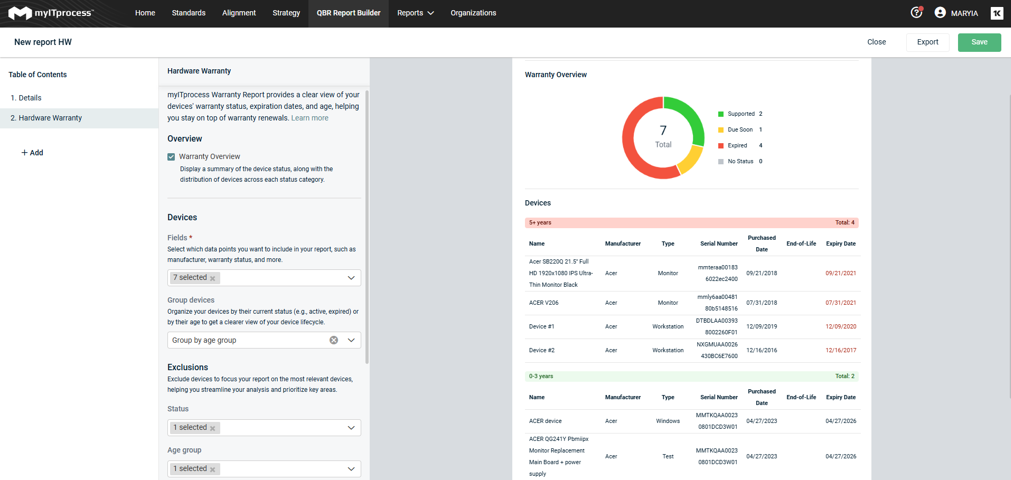
For more information, see Hardware Warranty Report.
Manually refresh warranty info
You can now manually refresh the warranty status of your devices. No more outdated warranty info, especially after renewals.
Click Sync at the top of the device list and warranty statuses are automatically updated for your workstations. The sync runs in the background. You do not have to stay on the page.
Keep in mind that you can only run manual sync once in eight hours.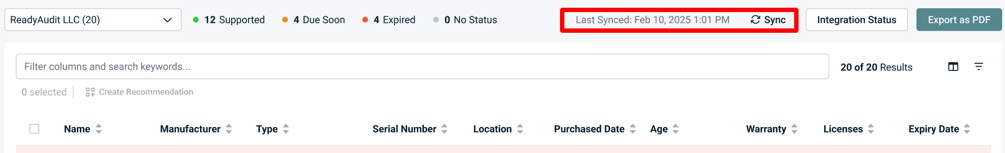
For more information, see Device Lifecycle Management.
Sync IT Glue configurations with no status
Devices in IT Glue with no status can now be included in your warranty sync with myITprocess. We’ve added a setting to include configurations with a blank status. No more missing devices. Get a complete picture of your hardware, even if the status was not set in IT Glue.
How to use it: Just head to your IT Glue Configuration sync settings and enable the option to pull in devices with no status.
This helps make sure your warranty data is as complete and accurate as possible, even when IT Glue entries are incomplete.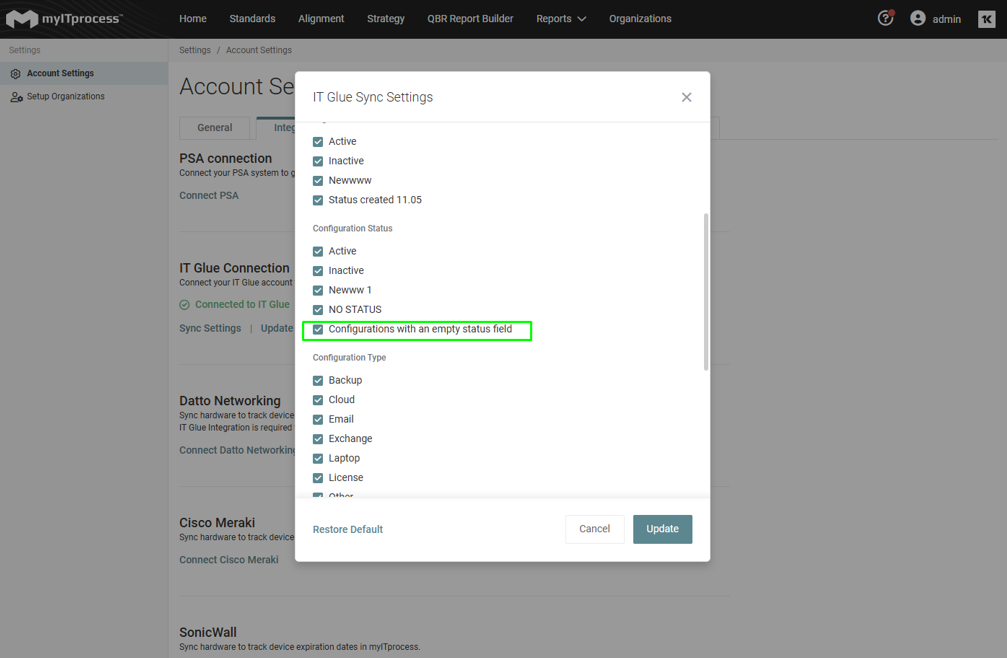
For more information, see IT Glue Connection Settings.
Autotask Integration: Custom opportunities are now supported
We’ve expanded our Autotask integration. You can now link both standard and custom opportunity categories to myITprocess. This gives you more flexibility and ensures the right opportunities are always included in your strategic planning.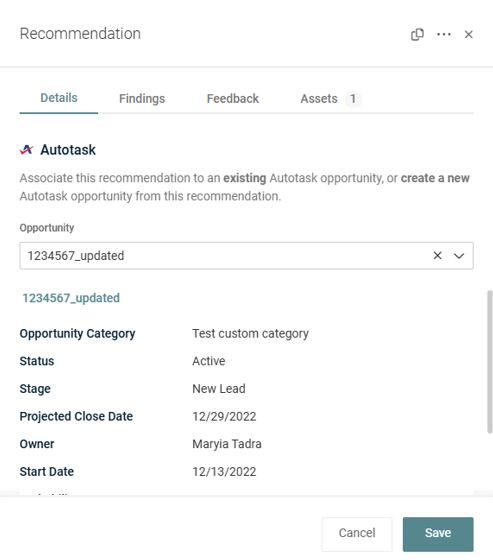
For more information, see Autotask opportunities.



